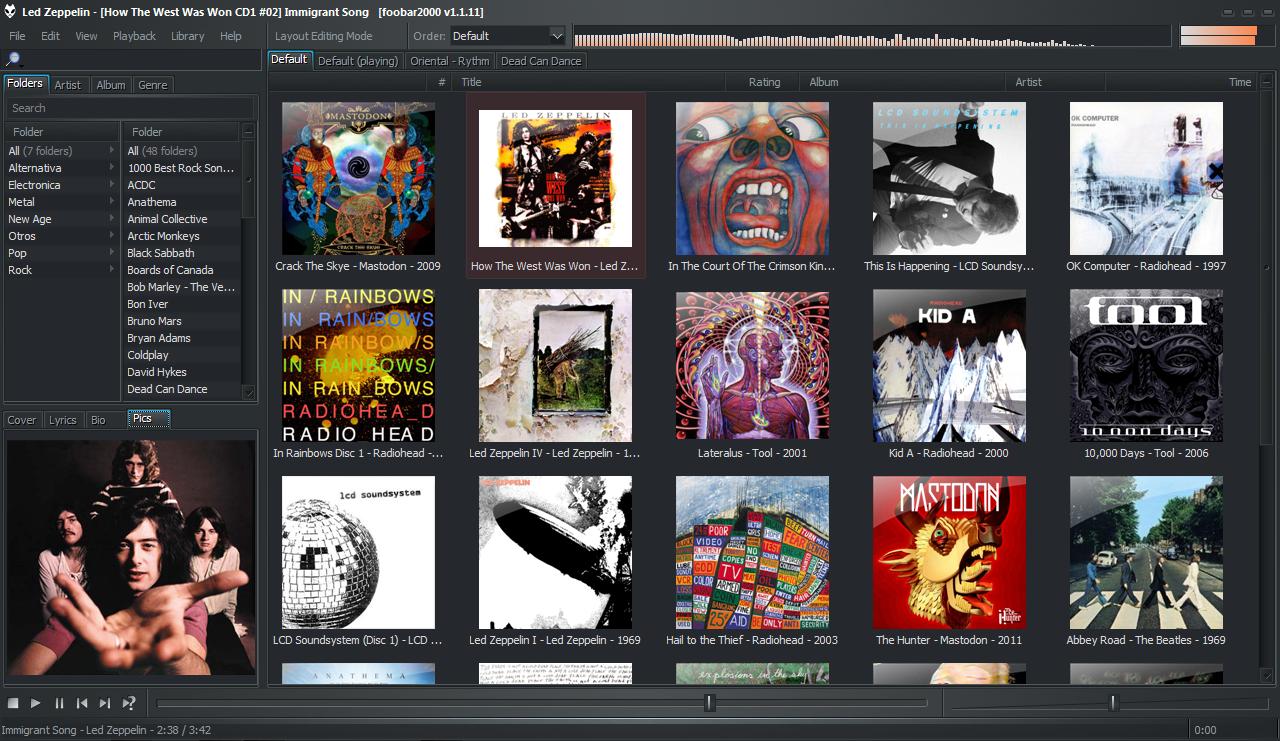ShopDreamUp AI ArtDreamUp
Deviation Actions
Suggested Deviants
Suggested Collections
You Might Like…
Description
Previously named "Simple & Useful". Now with a wider left column and various little fixes.
I wanted that Foobar2000 were more easy to use... basically more easy for the search of songs and artists. So with the Facets component I made a list for folders (because I order my music folder like genre/artist) and other for artist, albums, and genre. (* You can configure Facets if you want that clicking or double clicking on a item changes the playlist. (File > Preferences > Media Library > Facets).
Below the lists, a useful panel with Lyrics, cover, Biography (text only) and Biography pics only. (* If you double click on the pictures of Biography you can change the type of picture between Artist pictures - Album cover. It's great because you can download both, allowing to save easily the covers for the album's folders.)
******************************************
INSTALLATION
1.- How to install the Theme:
File > Preferences > Display > Default User Interface > Import Theme
2.- Components required (links to the latest version)
Facets: [link]
EsPlaylist: [link]
Biography: [link]
Quick Search: [link]
Lyrics: [link]
To install components: File > Preferences > Components > Install
3.- Visual Style to look exactly the same: Concave VS by `GeorgeHarrison
[link]
******************************************
Hope you like it
I wanted that Foobar2000 were more easy to use... basically more easy for the search of songs and artists. So with the Facets component I made a list for folders (because I order my music folder like genre/artist) and other for artist, albums, and genre. (* You can configure Facets if you want that clicking or double clicking on a item changes the playlist. (File > Preferences > Media Library > Facets).
Below the lists, a useful panel with Lyrics, cover, Biography (text only) and Biography pics only. (* If you double click on the pictures of Biography you can change the type of picture between Artist pictures - Album cover. It's great because you can download both, allowing to save easily the covers for the album's folders.)
******************************************
INSTALLATION
1.- How to install the Theme:
File > Preferences > Display > Default User Interface > Import Theme
2.- Components required (links to the latest version)
Facets: [link]
EsPlaylist: [link]
Biography: [link]
Quick Search: [link]
Lyrics: [link]
To install components: File > Preferences > Components > Install
3.- Visual Style to look exactly the same: Concave VS by `GeorgeHarrison
[link]
******************************************
Hope you like it
© 2011 - 2024 jaimicvs
Comments45
Join the community to add your comment. Already a deviant? Log In
Great!